概要
SoupUIでRESTのログを取得するサンプルを備忘録として残しておきます。
参考:https://www.soapui.org/rest-testing/getting-started.html
swagger:https://petstore.swagger.io/
[findByStatus]は応答に時間がかかるので、 この例では、Find pet by ID を使用します。
SoupUIプロジェクト構成
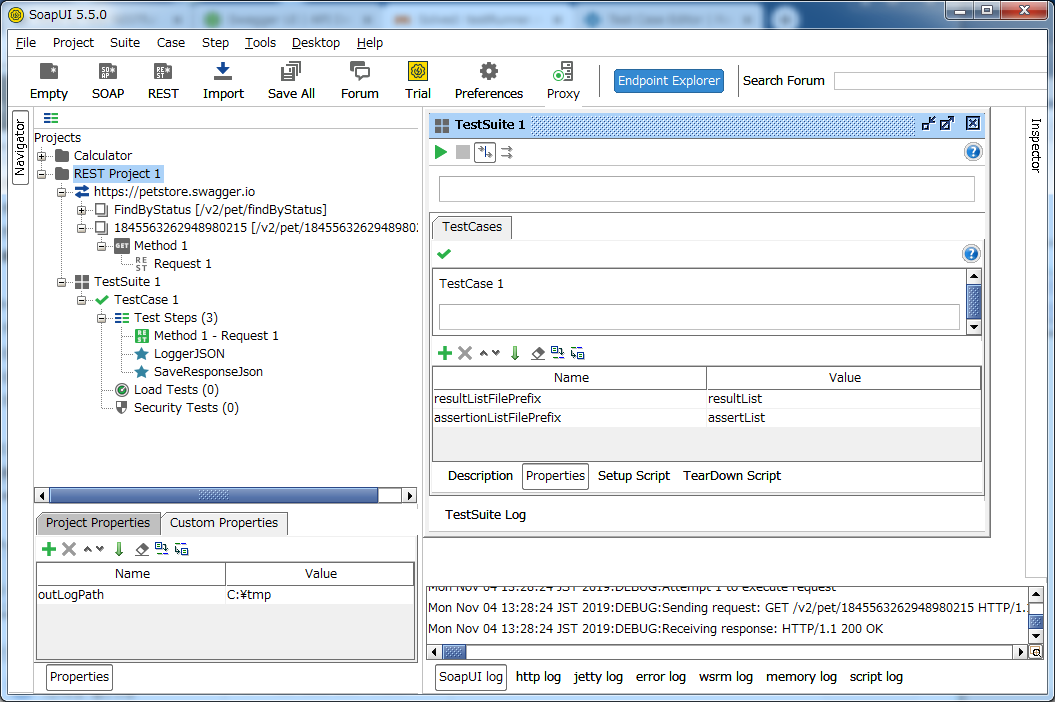
groovyソース
「Test Steps」にマウスカーソルを合わせて、右クリック。「Add Step」–>「Groovy Script」の順で追加します。
★LoggerJson
// TestCaseName
def testCaseName = testRunner.testCase.name
// Date format
def fileNameDate = new Date().format("yyyyMMddHHmmss")
def resultListFileNameDate = new Date().format("yyyyMMddHH")
// TestTime
def testTime = new Date()
// Log File Path
def dir = testRunner.testCase.testSuite.project.getPropertyValue("outLogPath")
// Log File Name
def fileName = "${testCaseName}_${fileNameDate}.log"
def testCaseFilePrefix = testRunner.testCase.testSuite.getPropertyValue("resultListFilePrefix")
def testResultListCsvFileName = "${testCaseFilePrefix}_${resultListFileNameDate}.csv"
def testAssertionFIlePrefix = testRunner.testCase.testSuite.getPropertyValue("assertionListFilePrefix")
def testAssertionListCsvFileName = "${testAssertionFIlePrefix}_${resultListFileNameDate}.csv"
// Output File
def outputFile = new File(dir, fileName)
def testResultListFile = new File(dir, testResultListCsvFileName)
def testAssertionListFile = new File(dir, testAssertionListCsvFileName)
// Log title
outputFile.append("########################################\n")
outputFile.append("# " + testCaseName + "\n")
outputFile.append("########################################\n")
// Test time
outputFile.append("Test time: " + testTime + "\n")
// Current Step Index
def currentStepIdx = context.currentStepIndex
// Previous Step
def previousStep = testRunner.testCase.getTestStepAt(currentStepIdx -1 )
outputFile.append("\n")
// Request message
outputFile.append("### Request message ###\n")
outputFile.append(previousStep.testRequest.messageExchange.rawRequestData)
outputFile.append("\n\n")
// Response message
outputFile.append("### Response message ###\n")
outputFile.append(previousStep.testRequest.messageExchange.rawResponseData)
outputFile.append("\n")
// Step Index
def stepIdx = 0
// Assertion Index
def assertionIdx = 0
// testRunner size
def resCount = testRunner.results.size()
// Test Target
def testTarget = ""
// Get testCase result
for (testCaseResult in testRunner.results){
// Step Index
stepIdx = stepIdx +1
// Judge Test Target
if (resCount==stepIdx){
testTarget = "Target"
} else {
testTarget = "NotTarget"
}
testResultListFile.append("${testCaseName}")
testResultListFile.append(","+stepIdx)
testResultListFile.append(","+testTarget)
testResultListFile.append(","+testCaseResult.getStatus().toString())
testResultListFile.append("\n")
// Initialize Assertion Index
assertionIdx = 0
// Get Assertion List
for (assertion in testCaseResult.getTestStep().getAssertionList()) {
// Increment
assertionIdx = assertionIdx +1
// Assertion Result
testAssertionListFile.append("${testCaseName}")
testAssertionListFile.append(","+stepIdx)
testAssertionListFile.append(","+testTarget)
testAssertionListFile.append(","+assertionIdx)
testAssertionListFile.append(","+testCaseResult.getTestStep().name)
testAssertionListFile.append(","+assertion.getLabel())
testAssertionListFile.append(","+assertion.getStatus())
testAssertionListFile.append(","+assertion.getErrors())
testAssertionListFile.append("\n")
}
}★SaveResponseJson
// JsonSlurper
import groovy.json.JsonSlurper;
// Current Step Index
def currentStepIdx = context.currentStepIndex;
// Previous Step
def previousStep = testRunner.testCase.getTestStepAt(currentStepIdx -2 );
// Response message
def resMsg = new String(previousStep.testRequest.response.contentAsString);
def jSlurper = new groovy.json.JsonSlurper().parseText(resMsg);
def name = "${jSlurper.name}";
// Save Response
if (name == "") {
testRunner.testCase.testSuite.setPropertyValue("resName","Name Error!")
} else {
testRunner.testCase.testSuite.setPropertyValue("resName",name)
}テスト実行
「Test Suite 1」の実行ボタン(右三画ボタン)を押下します。
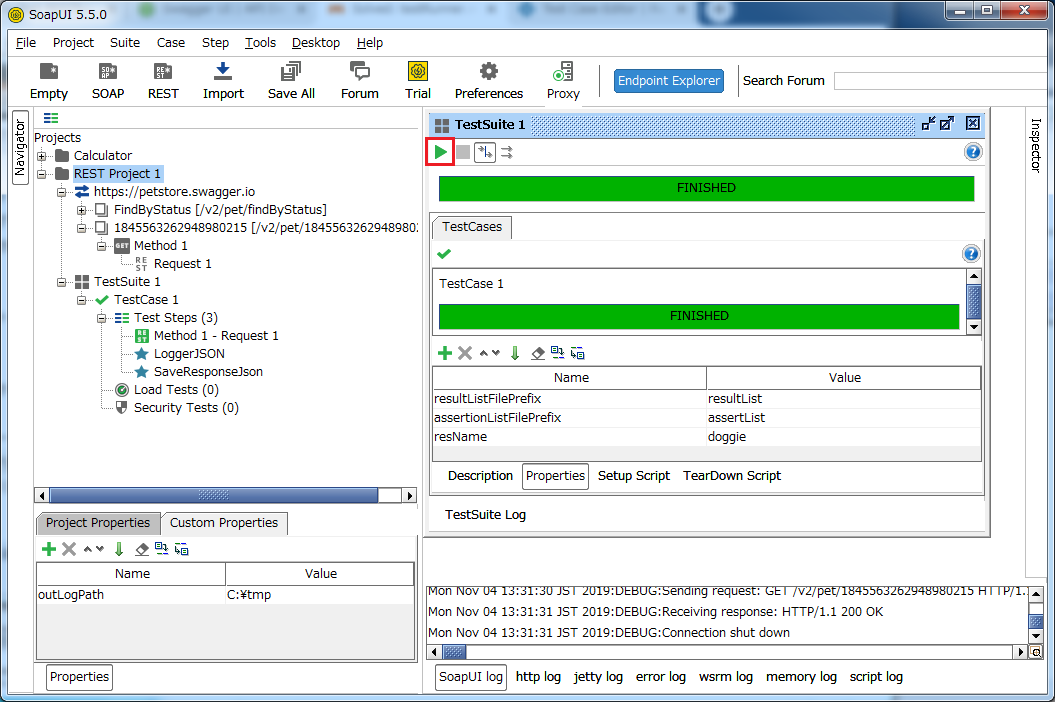
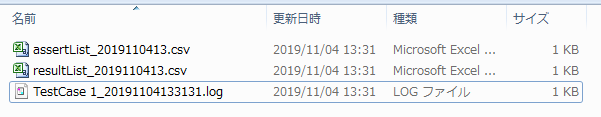
ログの内容(サンプル)
TestCase 1_20191104133131.log
########################################
# TestCase 1
########################################
Test time: Mon Nov 04 13:31:31 JST 2019
### Request message ###
GET https://petstore.swagger.io/v2/pet/1845563262948980215 HTTP/1.1
Accept-Encoding: gzip,deflate
Host: petstore.swagger.io
Connection: Keep-Alive
User-Agent: Apache-HttpClient/4.1.1 (java 1.5)
### Response message ###
HTTP/1.1 200 OK
Date: Mon, 04 Nov 2019 04:31:30 GMT
Access-Control-Allow-Origin: *
Access-Control-Allow-Methods: GET, POST, DELETE, PUT
Access-Control-Allow-Headers: Content-Type, api_key, Authorization
Content-Type: application/json
Connection: close
Server: Jetty(9.2.9.v20150224)
{"id":1845563262948980215,"category":{"id":0,"name":"string"},"name":"doggie","photoUrls":["string"],"tags":[{"id":0,"name":"string"}],"status":"available"}
resultList_2019110413.csv
TestCase 1,1,Target,OKassertList_2019110413.csv
TestCase 1,1,Target,1,Method 1 - Request 1,JsonPath Count,VALID,null
TestCase 1,1,Target,2,Method 1 - Request 1,JsonPath Match,VALID,null