プロキシサーバ経由でインターネット接続する際の設定について、備忘録として残しておきます。
以下は未設定状態での応答例となります。
nodist dist
Could not read response for https://nodejs.org/dist/index.json
Could not read response for https://iojs.org/dist/index.json
Could not read response for https://nodejs.org/dist/index.json.
Sorry.ちなみに
set HTTP_PROXY=http://[HOSTNAME]:[PORTNUMBER]では、接続できませんでした。
接続できた手順は以下となります。
プロキシ設定
$user = "[USERNAME]"
$password = "[PASSWORD]"
$proxyhost = "[HOSTNAME]:[PORTNUMBER]"
$proxyaddress = "http://$($proxyhost)/"
$proxyaddress_with_authenticattion = "http://$($user):$($password)@$($proxyhost)"
$env:http_proxy = $proxyaddress_with_authenticattion
$env:https_proxy = $proxyaddress_with_authenticattion
$env:ftp_proxy = $proxyaddress_with_authenticattion
$password_secure = ConvertTo-SecureString $password -AsPlainText -Force
$creds = New-Object System.Management.Automation.PSCredential $user, $password_secure
$proxy = New-Object System.Net.WebProxy $proxyaddress
$proxy.Credentials = $creds
[System.Net.WebRequest]::DefaultWebProxy = $proxy
curl ipinfo.io
StatusCode : 200
StatusDescription : OK
Content : {
"ip": "xxx.xxx.xxx.xxx",
"hostname": "xxx.ne.jp",
"city": "Yokohama",
"region": "Kanagawa",
"country": "JP",
"loc": "xxx.xxx,xxx.xxx",
"org": "xxx CORPORATIO...
RawContent : HTTP/1.1 200 OK
Vary: Accept-Encoding
Access-Control-Allow-Origin: *
X-Frame-Options: DENY
X-XSS-Protection: 1; mode=block
X-Content-Type-Options: nosniff
Referrer-Policy: strict-origin-when-cro...
Forms : {}
Headers : {[Vary, Accept-Encoding], [Access-Control-Allow-Origin, *], [X-Frame-Options, DENY], [X-XSS-Protect
ion, 1; mode=block]...}
Images : {}
InputFields : {}
Links : {}
ParsedHtml : mshtml.HTMLDocumentClass
RawContentLength : 301プロキシ通過確認はcurlコマンドで確認しています。
この状態で
nodist distnodist add v12.18.2などが実行できるようになりました。
PowerShellのスクリプトが実行できない場合
PowerShellの実行ポリシー変更を行いました。
Set-ExecutionPolicy RemoteSigned
Get-ExecutionPolicy -List
Scope ExecutionPolicy
----- ---------------
MachinePolicy Undefined
UserPolicy Undefined
Process Undefined
CurrentUser Undefined
LocalMachine RemoteSignedデフォルトはRestrictedとなっています。