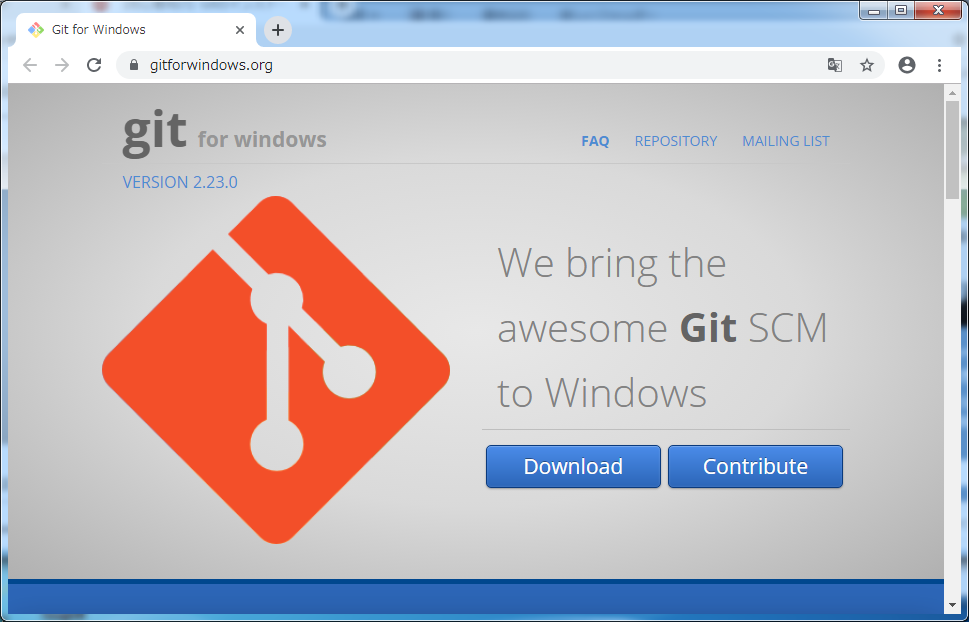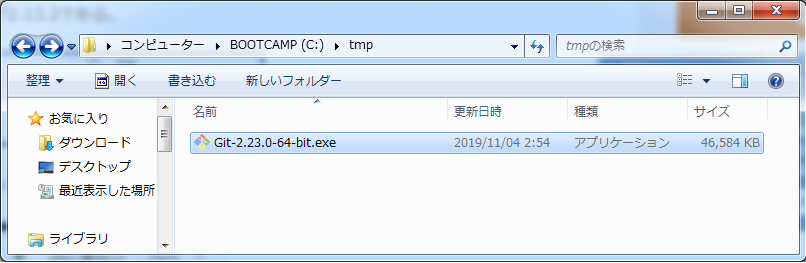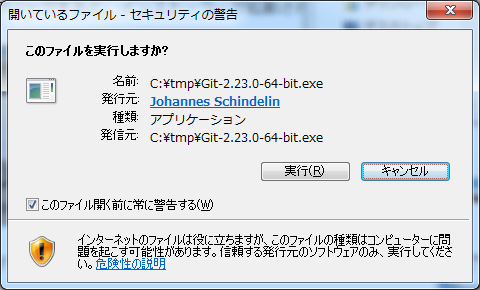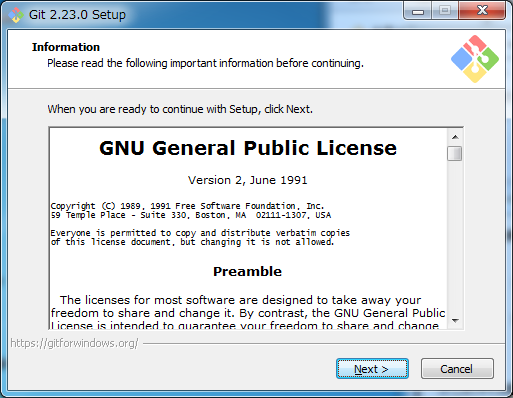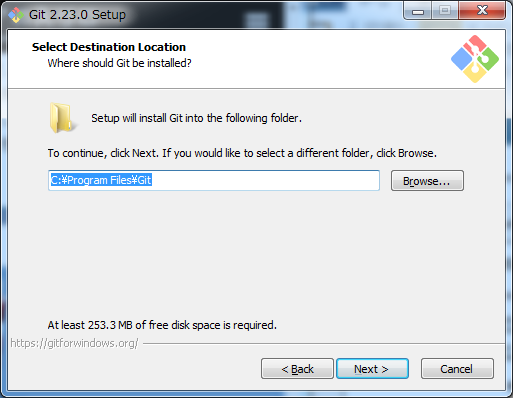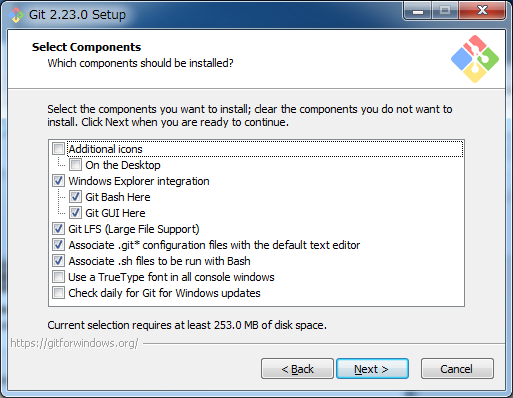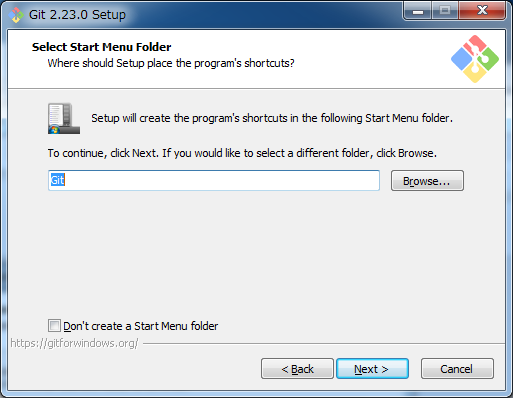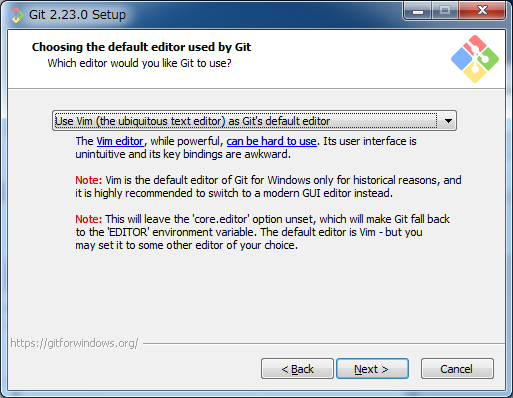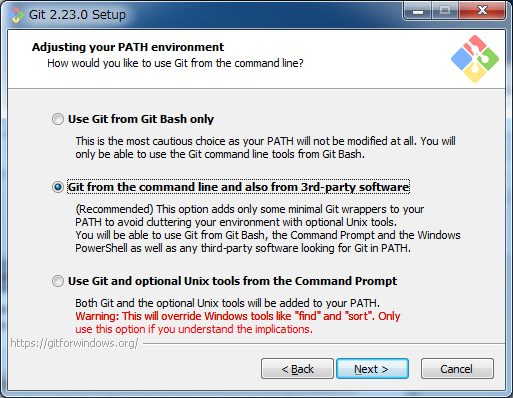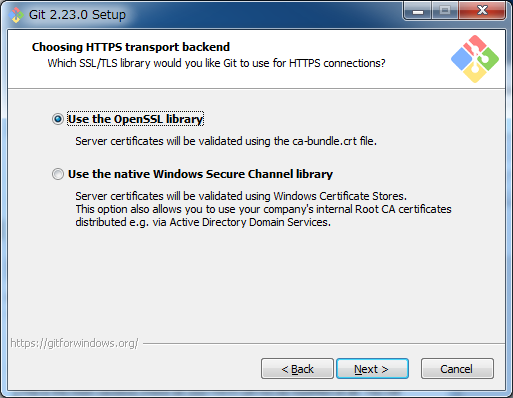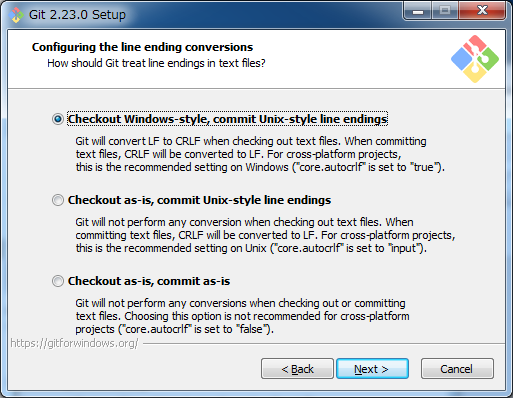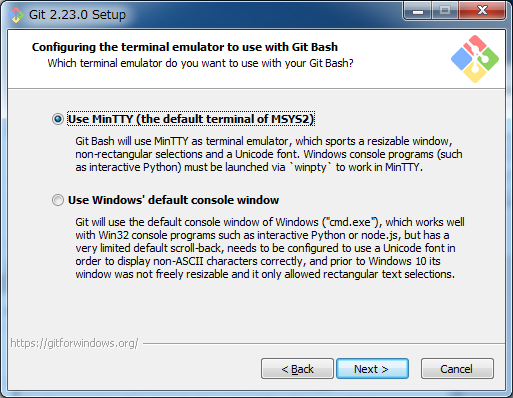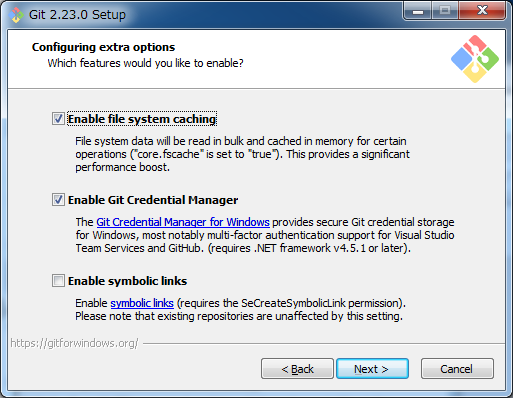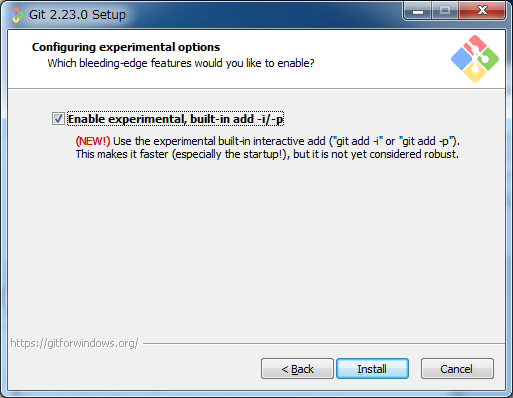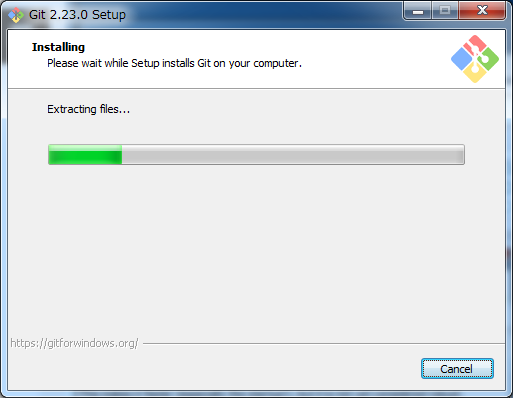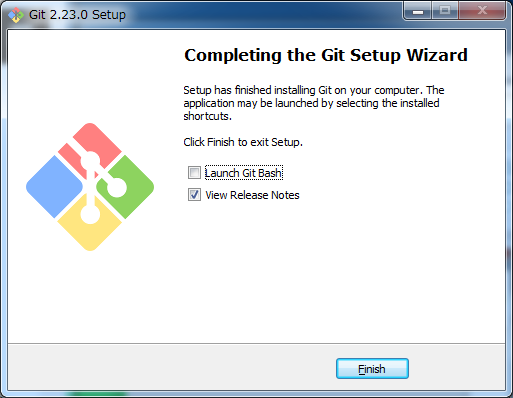Gitをインストールしたときの手順を作業メモとして残しておきます。(キャプチャのみ)
手順
「git for windows」の公式サイト(URL: https://git-for-windows.github.io/)よりインストーラーをダウンロードします。
インストーラ起動後は以下の手順で実施します。
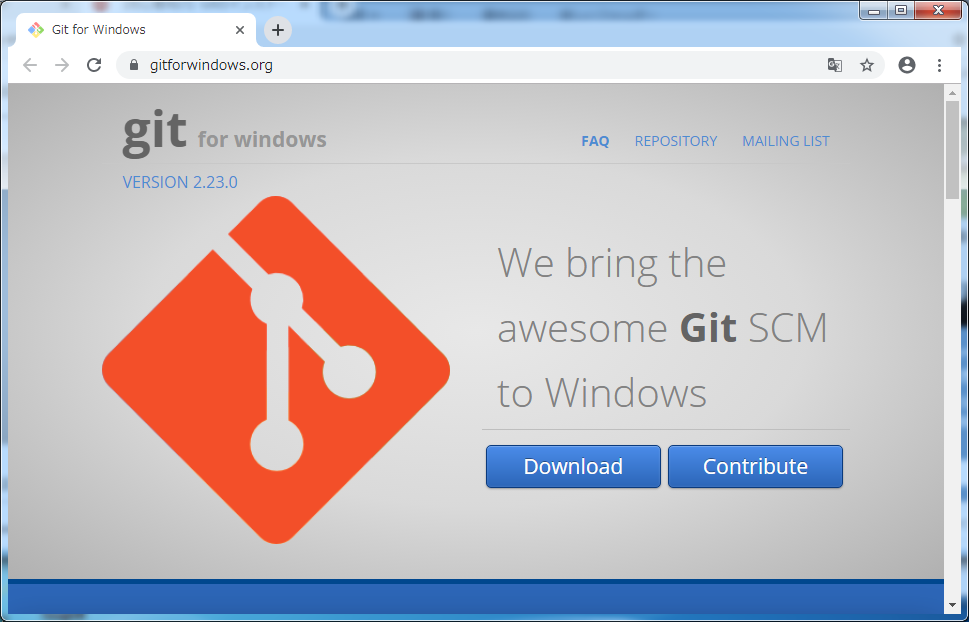
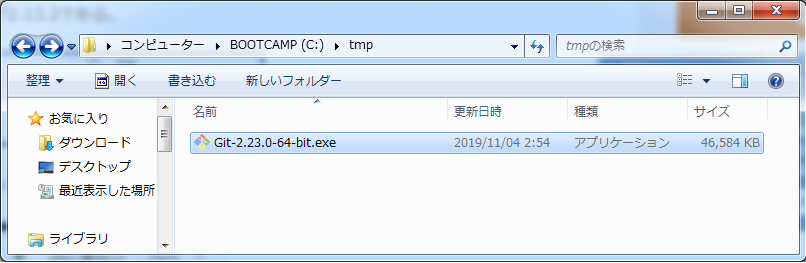
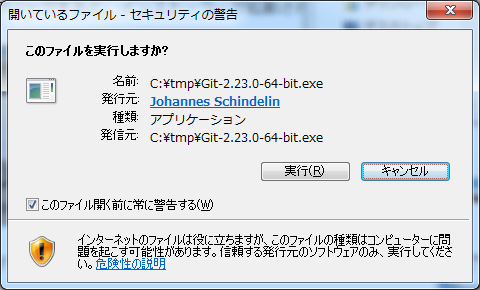
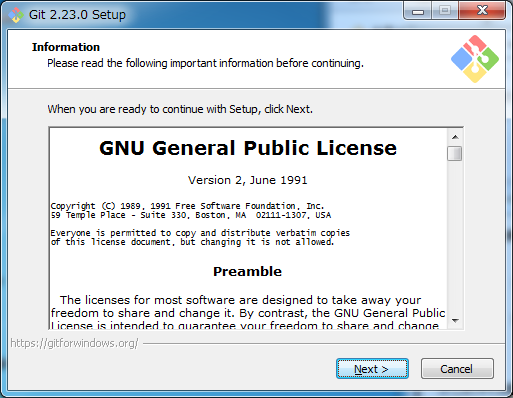
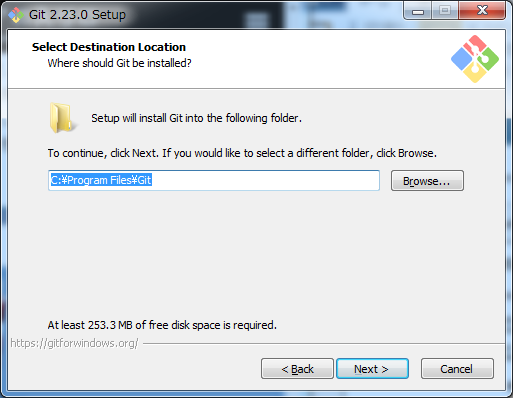
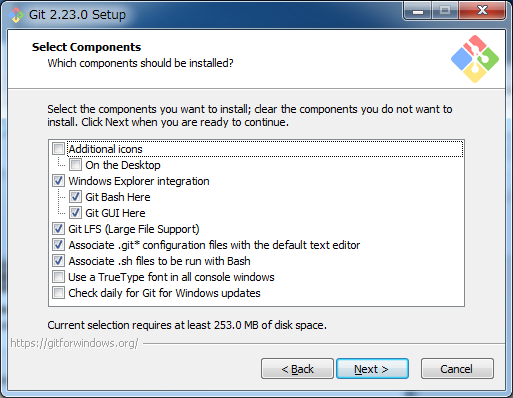
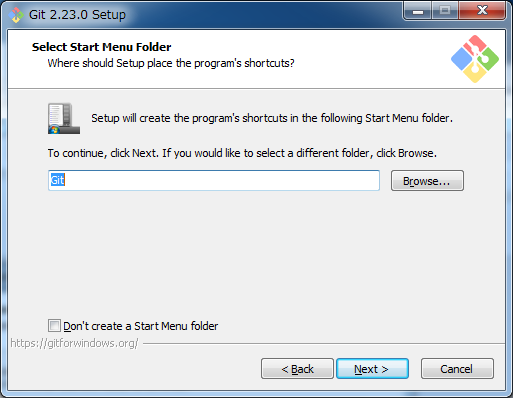
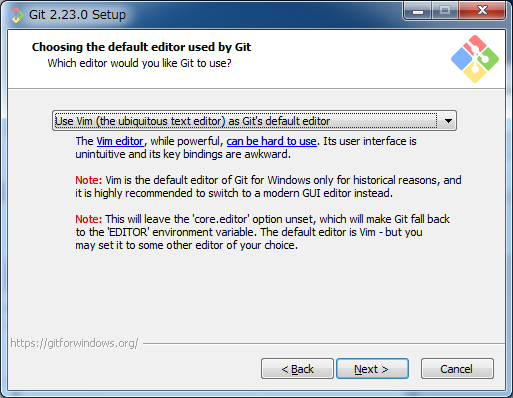
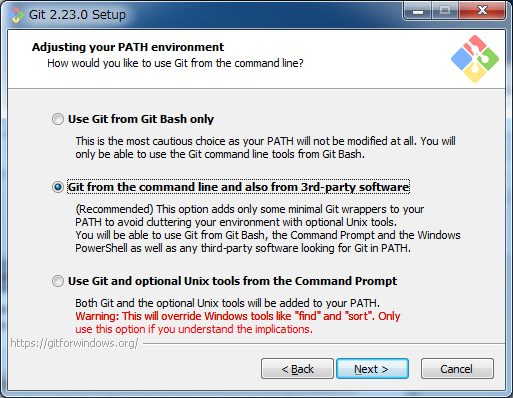
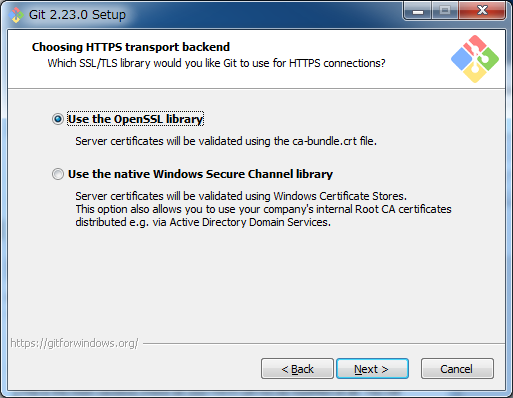
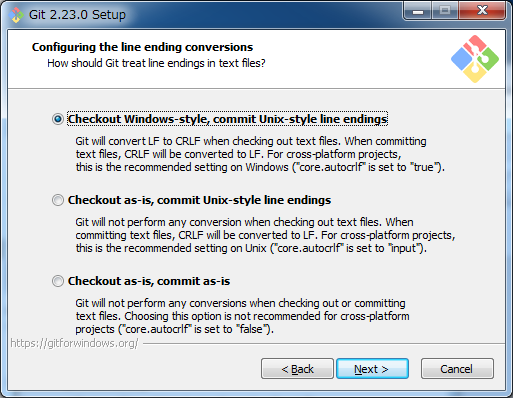
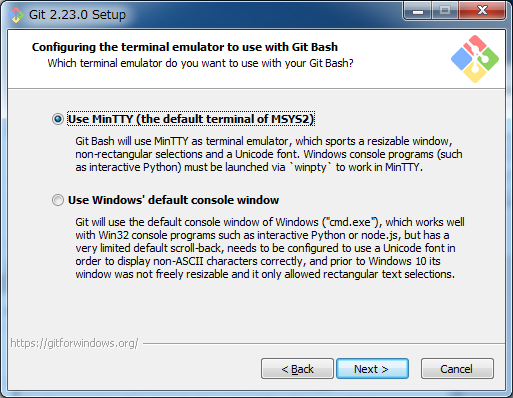
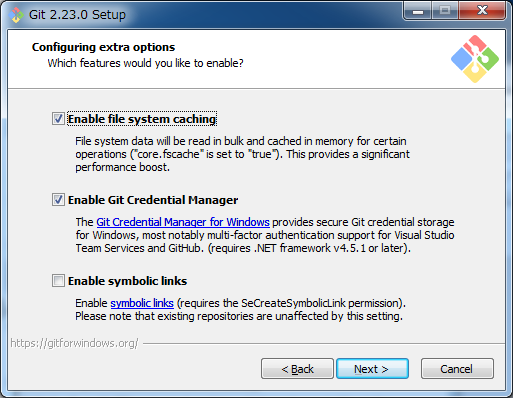
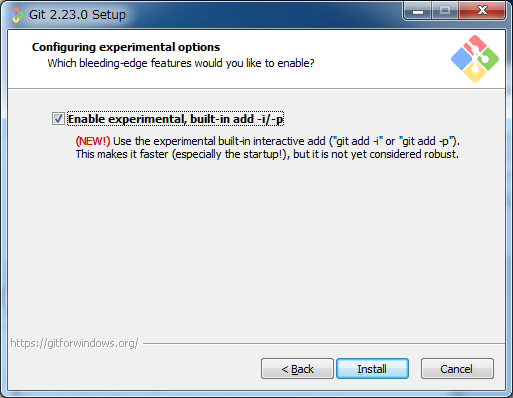
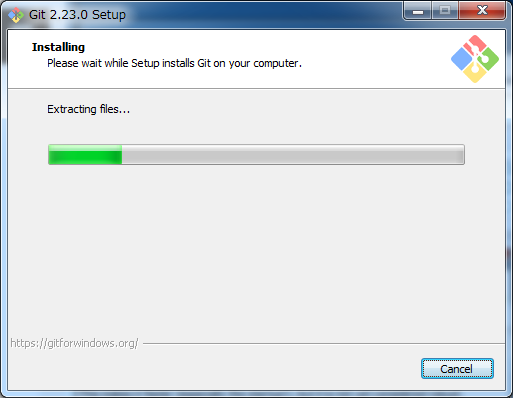
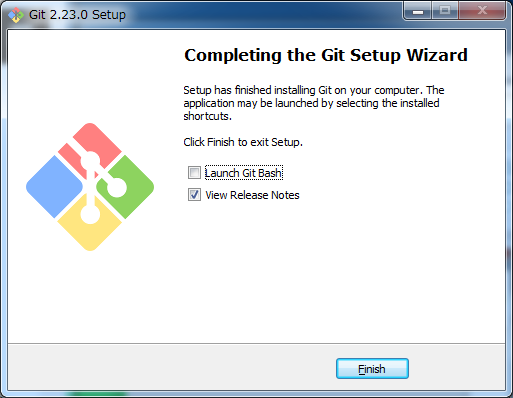
 Git
GitGitをインストールしたときの手順を作業メモとして残しておきます。(キャプチャのみ)
「git for windows」の公式サイト(URL: https://git-for-windows.github.io/)よりインストーラーをダウンロードします。
インストーラ起動後は以下の手順で実施します。