Jenkinsの管理メニューでJenkinsの設定変更した部分を備忘録として残しておきます。
Jenkinsの管理
システムの設定
以下を変更しました。その他はデフォルト。
- ホームディレクトリ(インストール先)
- Jenkins URL
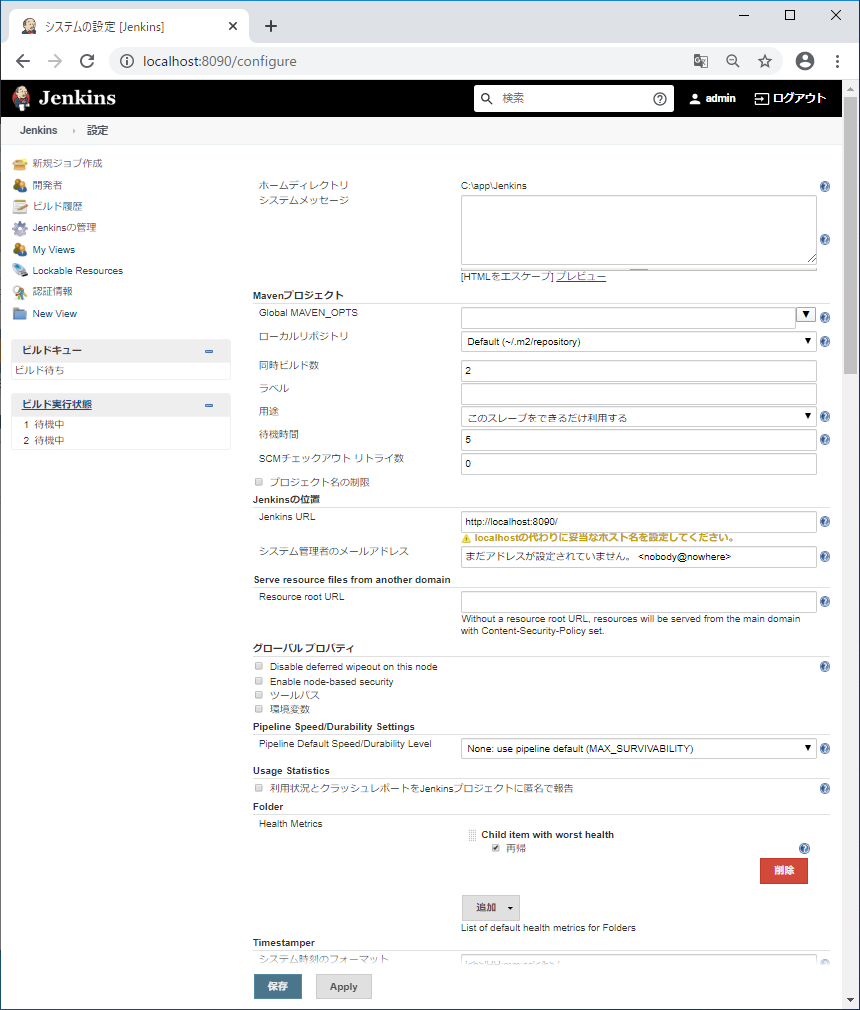
Global Tool Configuration
以下を変更しました。その他はデフォルト。
- JDK
- Git
- Maven
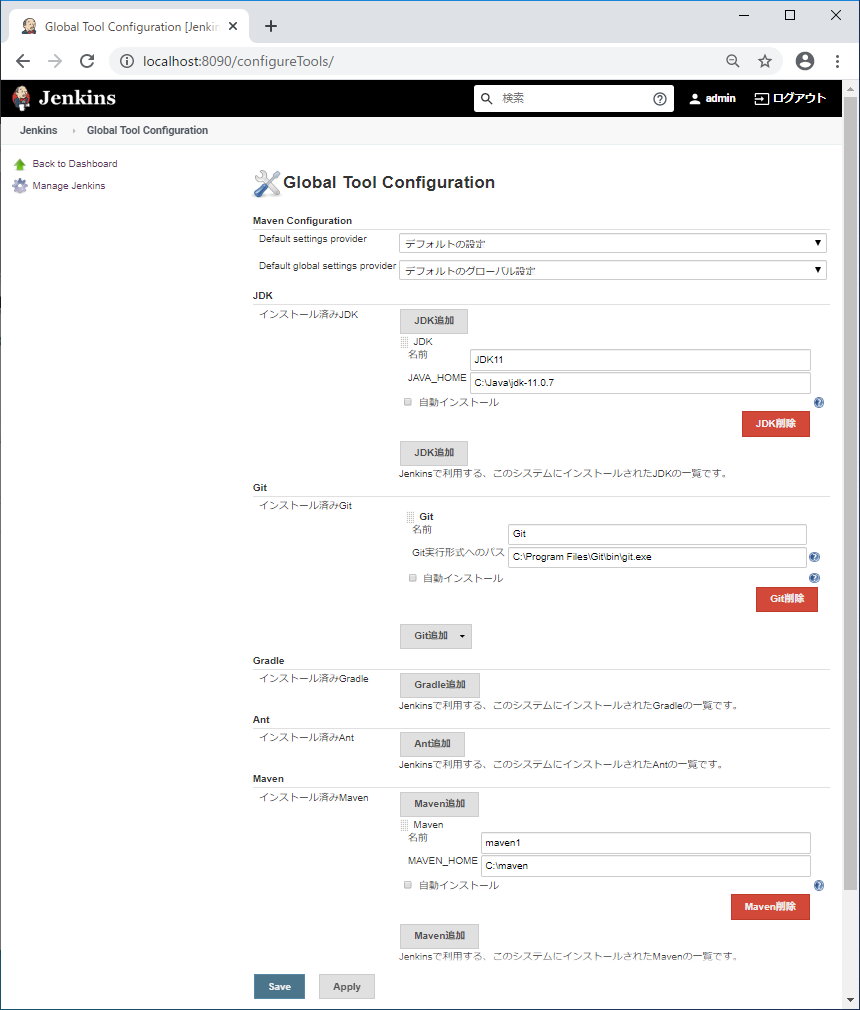
プラグインの管理
以下を追加しました。
- Warnings Next Generation Plugin (Checkstyle, SpotBugsに使用します)
- JaCoCo plugin
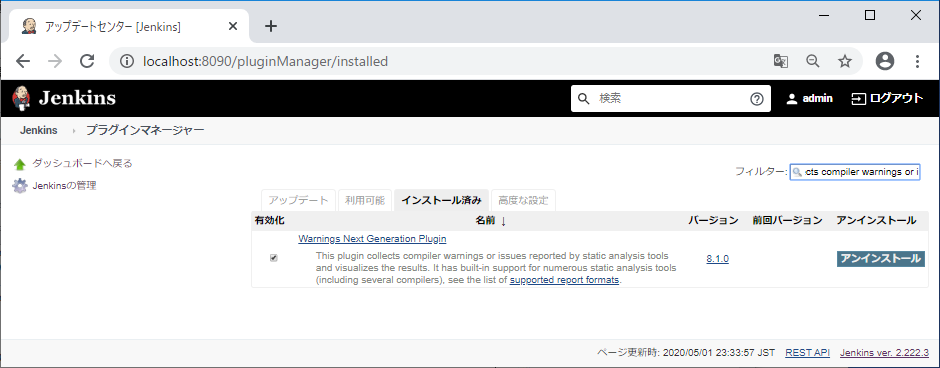

使用しているプラグインのリストは以下となります。必要に応じて追加してください。(Jenkinsキャプチャは割愛します)
PS C:\app\Jenkins\plugins> ls
ディレクトリ: C:\app\Jenkins\plugins
Name
----
ace-editor
analysis-core
analysis-model-api
ant
antisamy-markup-formatter
apache-httpcomponents-client-4-api
authentication-tokens
authorize-project
bootstrap4-api
bouncycastle-api
branch-api
build-timeout
build-token-root
cloudbees-folder
cobertura
code-coverage-api
command-launcher
conditional-buildstep
credentials
credentials-binding
data-tables-api
display-url-api
docker-commons
docker-java-api
docker-plugin
docker-workflow
durable-task
echarts-api
email-ext
findbugs
font-awesome-api
forensics-api
git
git-client
git-server
github
github-api
github-branch-source
gradle
handlebars
jackson2-api
jacoco
javadoc
jdk-tool
jquery-detached
jquery3-api
jsch
junit
ldap
lockable-resources
mailer
mapdb-api
matrix-auth
matrix-project
maven-plugin
momentjs
pam-auth
pipeline-build-step
pipeline-github-lib
pipeline-graph-analysis
pipeline-input-step
pipeline-milestone-step
pipeline-model-api
pipeline-model-declarative-agent
pipeline-model-definition
pipeline-model-extensions
pipeline-rest-api
pipeline-stage-step
pipeline-stage-tags-metadata
pipeline-stage-view
plain-credentials
plugin-util-api
popper-api
resource-disposer
run-condition
scm-api
script-security
ssh-credentials
ssh-slaves
structs
subversion
timestamper
token-macro
trilead-api
warnings-ng
workflow-aggregator
workflow-api
workflow-basic-steps
workflow-cps
workflow-cps-global-lib
workflow-durable-task-step
workflow-job
workflow-multibranch
workflow-scm-step
workflow-step-api
workflow-support
ws-cleanup
プラグインの手動追加
社内イントラなどで、インターネットに接続できず、手動でプラグインを追加する必要がある場合の追加方法は、別記事で記載しています。