newmanコマンド実行したときの備忘録です。
複数回一気に実行したい場合はこちらの記事に備忘録を残しています。
前提条件
[Software]
- Node.js インストール済であること(検証Ver: v12.18.2)
[npm]
- newman インストール済であること (検証Ver:5.1.0)
- newman-reporter-htmlextra インストール済であること(検証Ver:1.17.2)
入力ファイル
環境設定ファイル
C:\workdir\Environment\wether_env.postman_environment.json
{
"id": "bbe20c04-bf30-4507-9b59-f3b43fc0344a",
"name": "wether_env",
"values": [
{
"key": "city-code",
"value": "130010",
"enabled": true
}
],
"_postman_variable_scope": "environment",
"_postman_exported_at": "2020-06-19T09:22:59.537Z",
"_postman_exported_using": "Postman/7.22.1"
}コレクションファイル
C:\workdir\Request\Wether.postman_collection.json
Wether.postman_collection.jsonデータファイル
C:\workdir\DataFiles\wether-data.json
[
{
"TestCaseId": "TestCaseId-001",
"city-code": "130010",
"city-name": "東京",
"expected-telop": "晴れ"
},
{
"TestCaseId": "TestCaseId-002",
"city-code": "270000",
"city-name": "大阪",
"expected-telop": "曇り"
},
{
"TestCaseId": "TestCaseId-003",
"city-code": "471010",
"city-name": "那覇",
"expected-telop": "雨"
}
]
実行コマンド
newman run Request/Wether.postman_collection.json -e Environment/wether_env.postman_environment.json -d DataFiles/wether-data.json -n 3 -r "json,htmlextra" --disable-unicode --reporter-json-export LOGDIR/result_Wether.json --reporter-htmlextra-export LOGDIR/result_Wether.html実行結果
JSONファイル
C:\workdir\LOGDIR\result_Wether.json
内容は割愛
HTMLファイル
C:\workdir\LOGDIR\result_Wether.html
内容は割愛