MacでNode.jsを管理するnodebrewをインストールした時の備忘録です。
手順
ターミナルを起動して以下のコマンドを実行します。
インストール
$ curl -L git.io/nodebrew | perl - setup
% Total % Received % Xferd Average Speed Time Time Time Current
Dload Upload Total Spent Left Speed
0 0 0 0 0 0 0 0 --:--:-- --:--:-- --:--:-- 0
0 0 0 0 0 0 0 0 --:--:-- 0:00:02 --:--:-- 0
0 0 0 0 0 0 0 0 --:--:-- 0:00:04 --:--:-- 0
100 24634 100 24634 0 0 4673 0 0:00:05 0:00:05 --:--:-- 4673
Fetching nodebrew...
Installed nodebrew in $HOME/.nodebrew
========================================
Export a path to nodebrew:
export PATH=$HOME/.nodebrew/current/bin:$PATH
========================================プロファイルの確認
vi , view , cat などでプロファイルの確認を行います。
$ vi ~/.bash_profile以下のパス設定がされていなければ、追加します。(インストールしたら追加されていました。)
export PATH=$HOME/.nodebrew/current/bin:$PATHパスが通っていなければ、プロファイルを読み直します。
$ source ~/.bash_profile動作確認
ヘルプ表示してみます。
$ nodebrew help
nodebrew 1.0.1
Usage:
nodebrew help Show this message
nodebrew install <version> Download and install <version> (from binary)
nodebrew compile <version> Download and install <version> (from source)
nodebrew install-binary <version> Alias of `install` (For backward compatibility)
nodebrew uninstall <version> Uninstall <version>
nodebrew use <version> Use <version>
nodebrew list List installed versions
nodebrew ls Alias for `list`
nodebrew ls-remote List remote versions
nodebrew ls-all List remote and installed versions
nodebrew alias <key> <value> Set alias
nodebrew unalias <key> Remove alias
nodebrew clean <version> | all Remove source file
nodebrew selfupdate Update nodebrew
nodebrew migrate-package <version> Install global NPM packages contained in <version> to current version
nodebrew exec <version> -- <command> Execute <command> using specified <version>
Example:
# install
nodebrew install v8.9.4
# use a specific version number
nodebrew use v8.9.4インストール可能バージョン確認
$ nodebrew ls-remote
v0.0.1 v0.0.2 v0.0.3 v0.0.4 v0.0.5 v0.0.6
v0.1.0 v0.1.1 v0.1.2 v0.1.3 v0.1.4 v0.1.5 v0.1.6 v0.1.7
:
:
v12.0.0 v12.1.0 v12.2.0 v12.3.0 v12.3.1 v12.4.0 v12.5.0 v12.6.0
v12.7.0 v12.8.0 v12.8.1 v12.9.0 v12.9.1 v12.10.0 v12.11.0 v12.11.1
v12.12.0 v12.13.0 v12.13.1 v12.14.0 v12.14.1 v12.15.0 v12.16.0 v12.16.1
v12.16.2 v12.16.3 v12.17.0 v12.18.0 v12.18.1 v12.18.2
v13.0.0 v13.0.1 v13.1.0 v13.2.0 v13.3.0 v13.4.0 v13.5.0 v13.6.0
v13.7.0 v13.8.0 v13.9.0 v13.10.0 v13.10.1 v13.11.0 v13.12.0 v13.13.0
v13.14.0
v14.0.0 v14.1.0 v14.2.0 v14.3.0 v14.4.0 v14.5.0
io@v1.0.0 io@v1.0.1 io@v1.0.2 io@v1.0.3 io@v1.0.4 io@v1.1.0 io@v1.2.0 io@v1.3.0
io@v1.4.1 io@v1.4.2 io@v1.4.3 io@v1.5.0 io@v1.5.1 io@v1.6.0 io@v1.6.1 io@v1.6.2
io@v1.6.3 io@v1.6.4 io@v1.7.1 io@v1.8.1 io@v1.8.2 io@v1.8.3 io@v1.8.4
io@v2.0.0 io@v2.0.1 io@v2.0.2 io@v2.1.0 io@v2.2.0 io@v2.2.1 io@v2.3.0 io@v2.3.1
io@v2.3.2 io@v2.3.3 io@v2.3.4 io@v2.4.0 io@v2.5.0
io@v3.0.0 io@v3.1.0 io@v3.2.0 io@v3.3.0 io@v3.3.1 Node.jsのインストール
LTS版のv12.18.2をインストールする場合の例となります。
$ nodebrew install-binary v12.18.2
Fetching: https://nodejs.org/dist/v12.18.2/node-v12.18.2-darwin-x64.tar.gz
######################################################################## 100.0%
Installed successfullyインストールしたNode.jsを確認します。
$ nodebrew ls
v12.16.3
v12.18.2
current: v12.16.3利用中のバージョンがv12.16.3になっていたので、今回インストールしたv12.18.2に切り替えます。
$ nodebrew use v12.18.2
use v12.18.2利用中のバージョンを確認します。
$ node -v
v12.18.2